When it comes to adding a performance-enhancing upgrade to your system, a good SSD can’t be beat, but storage capacity is an ever-growing need as well. There was a time when a 1TB drive seemed grossly (deliciously?) excessive for the average user, but these days anything less than 500GB seems woefully undersized. Even casual users who play a few games, shoot a little video here and there, and maintain a modest music library need lots of storage.
HDDs continue to increase in capacity yet remain reasonably priced in light of solid state offerings, to the point that you can have yourself a multiple-terabyte drive for a couple hundred bucks or less. Today we’re having a look at one such HDD, the Seagate Barracuda 3TB hard drive.

 |
| Seagate Barracuda 3TB |
| Specifications & Features |
|
| Model | ST3000DM001 |
| Interface | SATA 6 Gb/s |
| Capacity | 3TB |
| Cache | 64MB |
| Read/Write Seek Time | <8.5ms / <9.5ms |
| Average Latency | 4.16ms |
| Form Factor | 3.5" (3 Platter Design, 1TB/Platter) |
| Price | $229 (approx. street price) |
Seagate has previously announced a simplification of its Barracuda branding, killing off the Barracuda Green line, donating the Barracuda XT moniker to a an upcoming solid-state hybrid drive series, and streamlining their Barracuda HDD portfolio.
This 3TB drive is part of the new branding, and as such it features the 7200RPM spindle speed, SATA 6Gbps interface, 1TB platters, and 64MB cache. The transition to higher-density platters is a nice move on Seagate’s part. Along with a reasonably fast spindle speed (7200RPM vs. 5900RPM on its Green drives) and combined with the denser 1TB platters, efficiency in seek times and performance should scale up nicely.
Of course, there’s more to this drive than mere specs. Let’s dig in and have a closer look at the 3TB Barracuda’s features and performance.
Our Test Methodologies: Under each test condition, the drives tested here were installed as secondary volumes in our testbed, with a different hard disk used for the OS and benchmark installations. The drives were left blank without partitions wherever possible, unless a test required them to be partitioned and formatted, as was the case with our ATTO and Vantage benchmark tests. Windows firewall, automatic updates and screen savers were all disabled before testing. In all test runs, we rebooted the system and waited several minutes for drive activity to settle before invoking a test.
Processor -
Motherboard -
Video Card -
Memory -
Hard Drives - | Hardware Used:
Intel Core i5 2500K
ASUS P8P67 WS Revolution
Asus DirectCU II GTX 580
4GB Kingston DDR3-1866
WD Caviar Green 3TB
Crucial M225 128GB (OS drive) |
|
OS -
Chipset Drivers -
Video Drivers - | Relevant Software:
Windows 7 64-bit
Intel 9.2.0.1015
NVIDIA ForceWare v275.33
Benchmarks Used:
ATTO
SiSoftware SANDRA 2011
CrystalDiskMark
HDTune
PCMark 7
|
|
 |
| ATTO Disk Benchmark - Read/Write Performance |
| Version 2.47 |
|
ATTO is a disk benchmark that measures transfers across a specific volume length. It measures raw transfer rates for both reads and writes and graphs them out in an easily interpreted chart. We chose .5kb through 8192kb transfer sizes over a total max volume length of 256MB. This test was performed on blank, formatted drives with NTFS partitions.
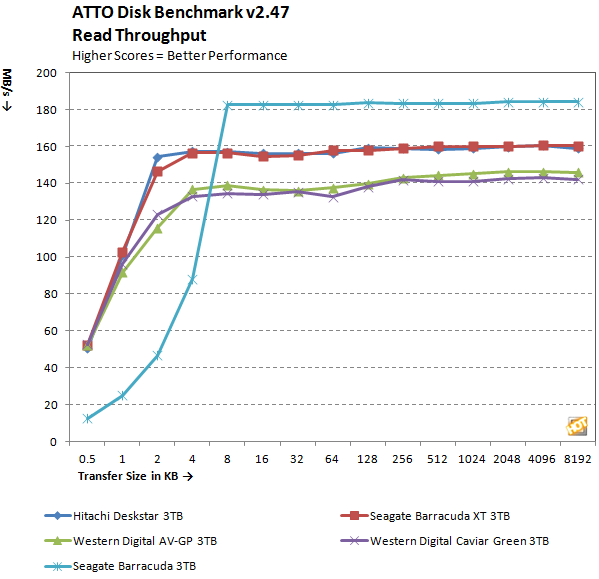
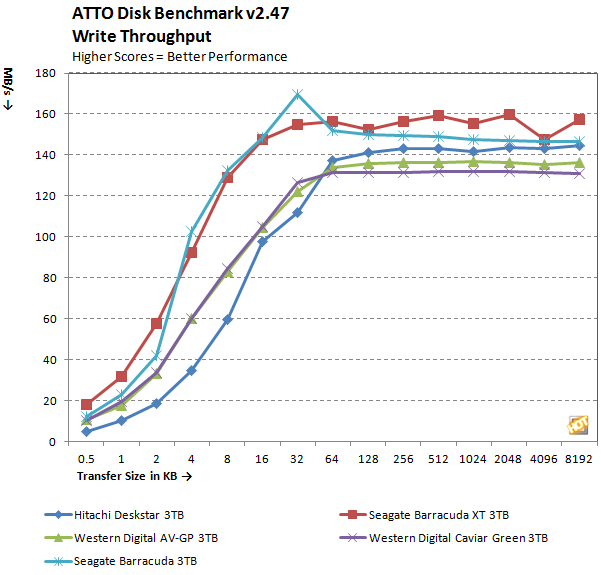
The Seagate Barracuda 3TB posted uneven scores in this test. In the read test, it whipped the competition with 184.3MB/s; the next-best score was the Seagate Barracuda XT 3TB’s 160.4MB/s. However, in the write test, our Barracuda 3TB delivered a more middling result. Although it technically had the second-best score, the Barracuda 3TB barely edged out the Hitachi drive (146.4MB/s vs. 144.5MB/s) and was relatively far away from the Barracuda XT 3TB’s 157.2MB/s.


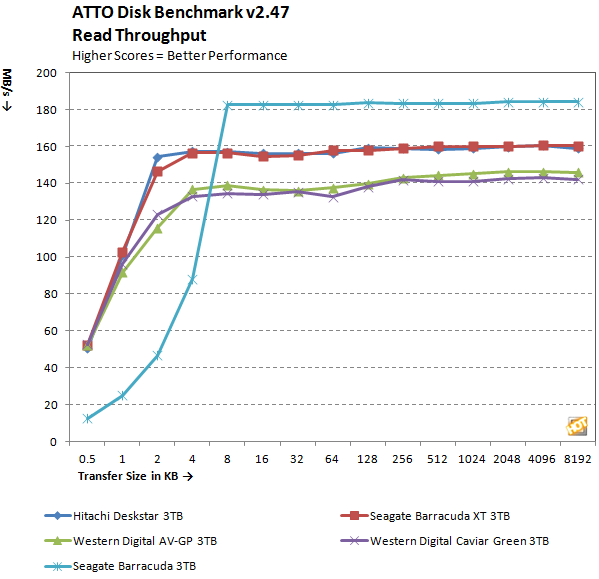
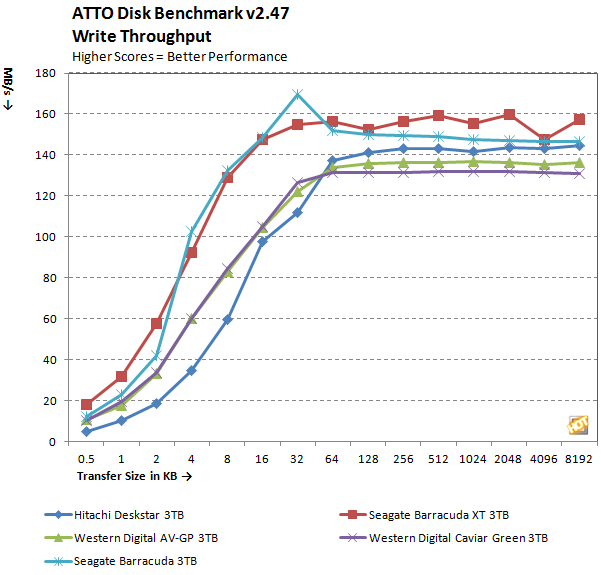
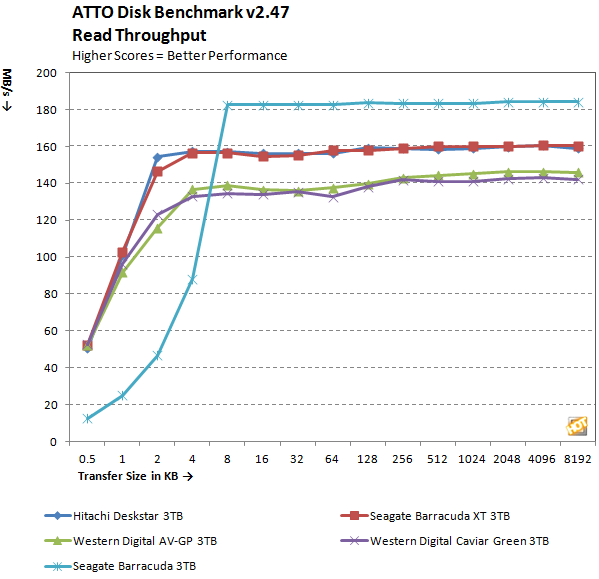
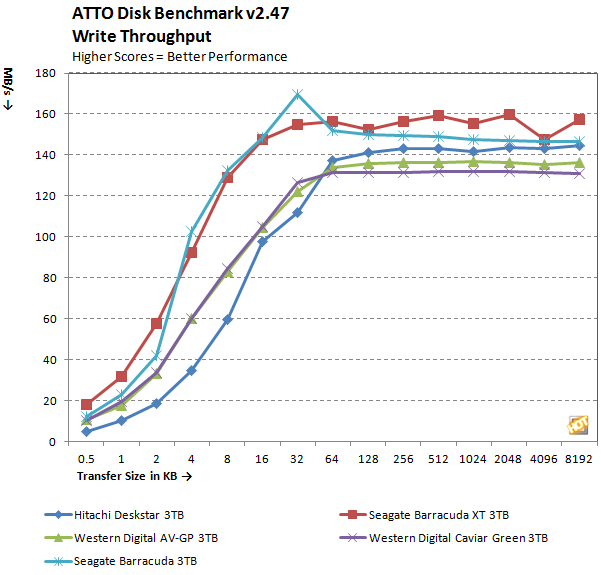

Tidak ada komentar:
Posting Komentar