While many full-size gaming rigs are built to elicit oohs and ahs with
their stunning looks and high performance, gaming notebooks can
sometimes be a little bland. CyberPowerPC
has had its share of solid yet non-distinct looking gaming notebooks,
but the Fangbook series is a different animal. Built with plenty of
alluring hardware and a slick chassis, the Fangbook is also clearly
designed to make people stop and ogle.
The Fangbook comes in three iterations--the X7-100, X7-200, and the X7-300--and of course, all three models are completely customizable in terms of specifications and features. To give you a sense of the range of prices, the X7-100 starts at $1,299 (which gets you a pretty solid base configuration if you ask us), and on the high end, the X7-300 starts at $1,799.
CyberPowerPC sent us a base model X7-200 to savage, which costs $1,549 as configured.
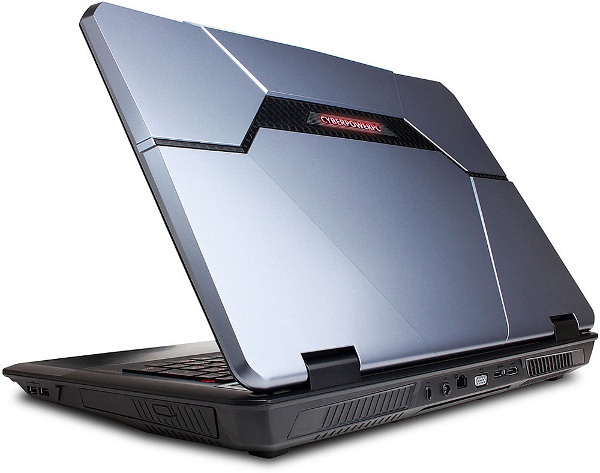
The Fangbook comes in three iterations--the X7-100, X7-200, and the X7-300--and of course, all three models are completely customizable in terms of specifications and features. To give you a sense of the range of prices, the X7-100 starts at $1,299 (which gets you a pretty solid base configuration if you ask us), and on the high end, the X7-300 starts at $1,799.
CyberPowerPC sent us a base model X7-200 to savage, which costs $1,549 as configured.
|
| Model: CPU: Operating System: LCD: Chipset: GPU: Audio: Speaker: Memory: Storage: Optical Drive: Networking: Card Reader: Webcam: USB: Video Port: Audio Port: Keyboard: Battery Pack: Dimension: Weight: Warranty: Price: |
CyberPowerPC Fangbook X7-200 Intel Core i7-3630QM (2.4GHz/3.4GHz Turbo) Windows 8 17.3" FHD LED-Backlit 1920x1080 Display Intel HM77 Express NVIDIA GeForce GTX 675MX (4GB) Built-in 3D Premium Surround Sound Built-in stereo speakers with subwoofer 16GB Corsair Vengeance DDR3-1333MHz (8GBx2) 60GB Intel 520 Series SSD / 750GB WD Scorpio Black (7200RPM, SATA 6Gbps) 8X DVD±R/RW/4X + DL Super-Multi Drive (NB-FANGBOOK-DVDRW) Killer Wireless-N 1202 802.11 a/b/g/n Half Size Adapter 4-in-1 Built-in 720p HD webcam 2x USB 2.0 Ports, 3x USB 3.0 Ports VGA, HDMI 4-way audio jacks/headphone and mic Red backlit performance keyboard with programmable keys 9-cell Lithium-Ion battery pack 11.1Vdc 7800mAh 87Wh 16.85 x 11.34 x 2.17 inches 13.85 pounds (with battery) 3 years labor, 1 year parts $1,549 (as configured) |
The Fangbook X7-200 features a 17.3-inch (1920x1080) FHD LED-backlit display and runs an Intel Core i7-3630QM (2.4GHz/3.4GHz Turbo) processor paired to an NVIDIA GeForce GTX 675MX (4GB) GPU. There’s 16GB of Corsair Vengeance DDR3-1333MHz (8GBx2) RAM on board, and for storage, the system has a 60GB Intel 520 Series SSD coupled with a spacious 750GB WD Scorpio Black (7200RPM, SATA 6Gbps) HDD. The optical drive is an 8X DVD±R/RW/4X + DL Super-Multi model.
All that hardware goodness has a bit of heft to it; the system weighs in at a whopping 13.85 pounds, which is quite a load even for a gaming notebook.
There’s a respectable number and variety of I/O ports, including three USB 3.0, two USB 2.0, eSATA, a 4-in-1 card reader, VGA and HDMI, a lock port, and a LAN port. One excellent surprise is the presence of four audio jacks (two of which double as headphone and mic jacks), so users can connect to an external sound system. That’s not to say that the internal sound system is lacking, however, as it boasts 2.1 stereo speakers and 3D Premium Surround sound.
In the box, you’ll find the requisite manuals and paperwork, recovery disc, manual disc, and power adapter. The Fangbook X7-200’s specifications are solid, but to try and set this system apart from the competition, CyberPowerPC spent a lot of its time focusing on some of this notebook’s design elements, which we’ll examine on the next page.
With the lid up, you can really see all
the design work that went into this case. There’s a two-tone black and
battleship gray color scheme, with the black keys surrounded by the
gray, and the gray touchpad area surrounded by black. Above the keyboard
area is a glossy black band with the stereo speaks on either side, a
power button in the middle, and touch buttons in between. The buttons
include disc eject, monitor sleep, airplane mode, brightness, fan
control, and one-touch movie mode and preferred user settings.
The mouse buttons under the touchpad
require a surprising and uncomfortable amount of force to depress.
Fortunately, the rest of the input methods on this machine are superb.
We found ourselves using (and loving) the wide, comfortable touchpad for
most navigation, including clicks and double-clicks. Although the
actual keys are chiclet-style, the keyboard features spring-loaded
programmable keys with anti-ghosting to maximize your gaming
performance, and it boasts a full numpad, as well. Further, the keys
have a very slight inward indentation for a slightly better tactile
control in the heat of a gaming session.
Predictably, the keyboard is backlit. You
don’t have a lot of control over the backlighting other than being able
to switch it on and off, but it glows a menacing red. Areas around the
speakers, power button, and touchpad have blue backlighting, and if you
can get a low enough view, there are two rows of blue LEDs on the front,
too. To achieve a nice clean look when you’re using the notebook, the
top edge of the Fangbook extends out just slightly over the sides to
conceal the ports.
There are various ports on the sides and back of the machine, and CyberPowerPC was wise in their placement. The back houses the VGA and HDMI ports, LAN port, eSATA port, lock, and power jack while the two USB 2.0 ports and the ODD are on the right side of the notebook--you know, where your external keyboard and mouse will be plugged in--and the three USB 3.0 ports, 4-in-1 card reader, and four audio jacks on the left.
The Fangbook feels solid and sturdy, with hinges that have a perfect balance between rigidity that keeps the display up with no trouble but can also be opened with one hand. The display itself is strong, and it doesn’t flex at all when you move it. The cooling system uses four vents--one on either side and two in the back--but you’ll rarely hear them kick into high gear even when the system is at full tilt, which makes for a refreshingly quiet gaming experience.
While you won’t mistake the Fangbook’s 2.1 stereo speakers for a full-sized speaker system, they do deliver impressive performance for a notebook. Of course, the low end is sincerely lacking and mids are only decent, but the clarity of the sound is striking, which is great for mobile gaming, and we detected almost zero distortion even with all the audio settings cranked to 100% and playing a track blasting a wide range of frequencies. Those are qualities you don’t see from notebook audio systems very often. If you want to connect a real speaker system, the Fangbook has four audio jacks, instead of just the customary headphone/mic pair.
CyberPowerPC didn’t bother with any bloatware on the Fangbook, so it’ll ship with tidy desktop and start screens. The only real extra software on our system was the Killer Network Manager.
Usually, we’d fire up Futuremark's system performance benchmark, PCMark
Vantage so we'd have a wide range of comparable numbers, but as of press
time, Futuremark had not yet released an update of the test for Windows
8. We still have PCMark 7 and 3Dmark 11 to test our system, though.
|
Futuremark's PCMark 7 is the latest version of the PCMark whole-system
benchmarking suite. It has updated application performance measurements
targeted for a Windows 7 environment and uses newer metrics to gauge
relative performance, versus the older PCMark Vantage.
Below is what Futuremark says is incorporated in the base PCMark suite and the Entertainment, Creativity, and Productivity suites, the four modules we have benchmark scores for you here.
Below is what Futuremark says is incorporated in the base PCMark suite and the Entertainment, Creativity, and Productivity suites, the four modules we have benchmark scores for you here.
The PCMark test is a collection of workloads that measure system performance during typical desktop usage. This is the most important test since it returns the official PCMark score for the system
Storage -Windows Defender -Importing pictures -Gaming
Video Playback and transcoding Graphics -DirectX 9
Image manipulation Web browsing and decrypting
The Entertainment test is a collection of workloads that measure system performance in entertainment scenarios using mostly application workloads. Individual tests include recording, viewing, streaming and transcoding TV shows and movies, importing, organizing and browsing new music and several gaming related workloads. If the target system is not capable of running DirectX 10 workloads then those tests are skipped. At the end of the benchmark run the system is given an Entertainment test score.
The Creativity test contains a collection of workloads to measure the system performance in typical creativity scenarios. Individual tests include viewing, editing, transcoding and storing photos and videos. At the end of the benchmark run the system is given a Creativity test score.
The Productivity test is a collection of workloads that measure system performance in typical productivity scenarios. Individual workloads include loading web pages and using home office applications. At the end of the benchmark run the system is given a Productivity test score.
The CyberPowerPC Fangbook starts strong out of the gate, posting a surprisingly strong score in PCMark 7. This score speaks to the prowess of the system as a whole, which includes a solid CPU/GPU combination bolstered by 16GB of memory and an SSD.
|
3DMark11, is specifically targeted at Windows 7 and 8-based systems due to its DirectX 11 requirement. 3DMark11 isn't simply a port of 3DMark Vantage to DirectX 11, though. With this latest version of the benchmark, Futuremark has incorporated four new graphics tests, a physics tests, and a new combined test. We tested the graphics cards here with 3DMark11's Performance preset option, which uses a resolution of 1280x720 with 4x anti-aliasing and 16x anisotropic filtering.
Our system didn’t do nearly as well in 3DMark 11. In a trend that we’ll see repeated in our benchmarks, the Fangbook beat out systems with older CPUs and lesser GPUs but, as expected, couldn’t quite match the performance of the GTX 680 nor multi-GPU systems. It did, however, edge out the iBuypower system, which has very similar specs.
We continued our testing with SiSoftware's SANDRA, the System ANalyzer,
Diagnostic and Reporting Assistant. We ran four of the built-in
subsystem tests (CPU Arithmetic, Multimedia, Memory Bandwidth, Physical
Disks).
|
Although the Fangbook doesn't take the
top spot here, it can definitely hang with the lead pack, scoring within
a reasonable range of the four best systems in our bank.
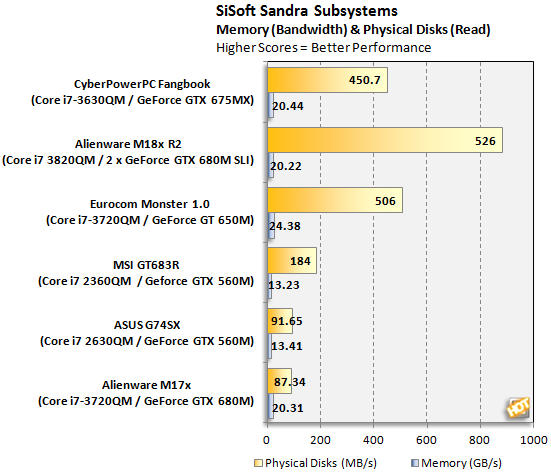
In terms of memory bandwidth, the
Fangbook posted one of the better scores, and you can see how much of a
performance boost this gaming notebook gets from the Intel SSD. Of the
three SSD-packing systems here, it scored the lowest, but the gulf
between it and the systems with a traditional HDD is vast.
|
Maxon's Cinebench R11.5 benchmark is based on Maxon's Cinema 4D software
used for 3D content creation chores and tests both the CPU and GPU in
separate benchmark runs. On the CPU side, Cinebench renders a
photorealistic 3D scene by tapping into up to 64 processing threads
(CPU) to process more than 300,000 total polygons, while the GPU
benchmark measures graphics performance by manipulating nearly 1 million
polygons and huge amounts of textures.
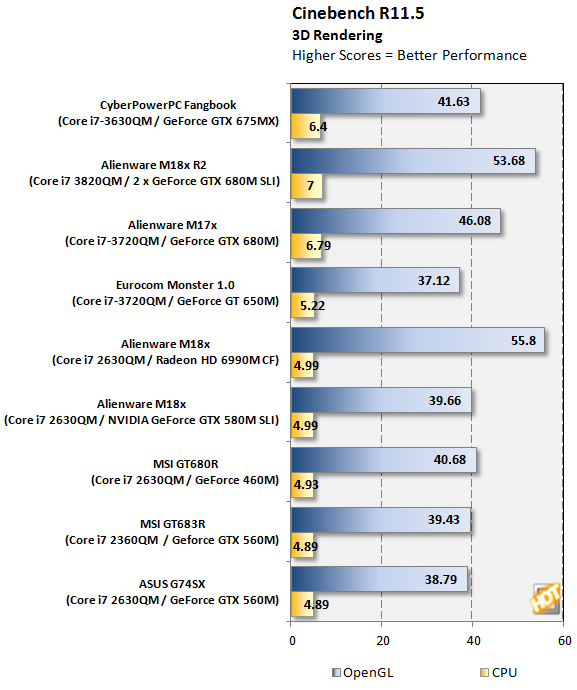
These CPU scores are mosty predictable, with the Fangbook’s Core i7-3630QM falling just short of the Alienware M18x R2 and M17x and their slightly better processors. It’s a little surprising that it outpaces the Eurocom system by such a large margin, though.
You can see how well the Fangbook’s GTX 675MX GPU performs here; its 41.64 OpenGL score beats out a GTX 580M SLI configuration and isn’t too far off of the score put up by the M17x’s GTX 680M.
These CPU scores are mosty predictable, with the Fangbook’s Core i7-3630QM falling just short of the Alienware M18x R2 and M17x and their slightly better processors. It’s a little surprising that it outpaces the Eurocom system by such a large margin, though.
You can see how well the Fangbook’s GTX 675MX GPU performs here; its 41.64 OpenGL score beats out a GTX 580M SLI configuration and isn’t too far off of the score put up by the M17x’s GTX 680M.
And now begins the round of gaming benchmarks. First up is Far Cry 2, Metro 2033, and Just Cause 2.
|
Like the original, FarCry 2 is one of the more visually impressive games
to be released on the PC to date. Courtesy of the Dunia game engine
developed by Ubisoft, FarCry 2's game-play is enhanced by advanced
environment physics, destructible terrain, high resolution textures,
complex shaders, realistic dynamic lighting, and motion-captured
animations. We benchmarked the graphics cards in this article with a
fully patched version of FarCry 2, using one of the built-in demo runs
recorded in the Ranch Map. The test results shown here were run at
various resolutions and settings.
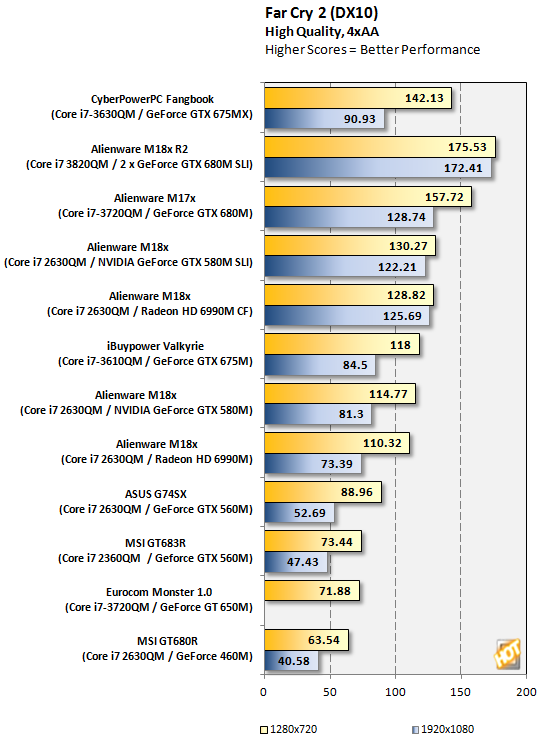
Systems with this level of processing and graphics firepower typically make mincemeat of older DX10 benchmarks, and indeed, the Fangbook delivers here. The system’s CPU/GPU combo can’t quite keep pace with systems running the GTX 680M and CrossFire/SLI setups, but otherwise it holds its own. In the lower resolution run, it obliterated the iBuypower system, which is a little surprising.
Systems with this level of processing and graphics firepower typically make mincemeat of older DX10 benchmarks, and indeed, the Fangbook delivers here. The system’s CPU/GPU combo can’t quite keep pace with systems running the GTX 680M and CrossFire/SLI setups, but otherwise it holds its own. In the lower resolution run, it obliterated the iBuypower system, which is a little surprising.
|
Metro 2033 is your basic post-apocalyptic first person shooter game with
a few rather unconventional twists. Unlike most FPS titles, there is no
health meter to measure your level of ailment, but rather you’re left
to deal with life, or lack there-of more akin to the real world with
blood spatter on your visor and your heart rate and respiration level as
indicators. The game is loosely based on a novel by Russian Author
Dmitry Glukhovsky. Metro 2003 boasts some of the best 3D visuals on the
PC platform currently including a DX11 rendering mode that makes use of
advanced depth of field effects and character model tessellation for
increased realism.
In this DX11 title, multi-GPU systems
clearly dominate, while most systems with a lone GPU struggle to post
playable framerates. However, the Fangbook can hack it--albeit
barely--at a resolution of 1920x1080 with the in-game features turned
up.
|
Just Cause 2 was released in March 2010, from developers Avalanche
Studios and Eidos Interactive. The game makes use of the Avalanche
Engine 2.0, an updated version of the similarly named original. It is
set on the fictional island of Panau in southeast Asia, and you play the
role of Rico Rodriquez. We benchmarked the graphics cards in this
article using one of the built-in demo runs called Desert Sunrise. The
test results shown here were run at various resolutions and settings.
This game also supports a few CUDA-enabled features, but they were left
disabled to keep the playing field level.
The Fangbook breezed through the Just Cause 2 benchmark, delivering impressive 116.45 and 186.22 FPS at high and low resolutions, respectively. Our system turned in scores surpassing those of some multi-GPU systems, and at the 1280x720 resolution it actually posted the second-best score of the group.
The gaming benchmarks continue with Lost Planet 2, Aliens vs. Predator, and Batman: Arkham City.
|
A follow-up to Capcom’s Lost Planet : Extreme Condition, Lost Planet 2 is a third person shooter that takes place again on E.D.N. III ten years after the story line of the first title. We ran the game’s DX11 mode which makes heavy use of DX11 Tessellation and Displacement mapping and soft shadows. There are also areas of the game that make use of DX11 DirectCompute for things like wave simulation in areas with water. This is one game engine that looks significantly different in DX11 mode when you compare certain environmental elements and character rendering in its DX9 mode versus DX11. We used the Test B option built into the benchmark tool and with all graphics options set to their High Quality values.
Clearly, there’s a big difference in what
the Fangbook can do to a DX10 title versus a newer, more demanding DX11
game. Although the system managed playable framerates at each
resolution tested, it didn’t clear the bar by much. Still, it’s in good
company, as again only multi-GPU systems and the GTX 680M-packing
Alienware M17x could handle Lost Planet 2 at 1920x1080.
|
The Alien vs. Predator benchmark makes use of the advanced Tessellation,
screen space ambient occlusion and high-quality shadow features,
available with DirectX 11. In addition to enabling all of the
aforementioned DirectX 11 related features offered by this benchmark, we
also switched on 4X anti-aliasing along with 16X anisotropic filtering
to more heavily tax the graphics cards being tested.
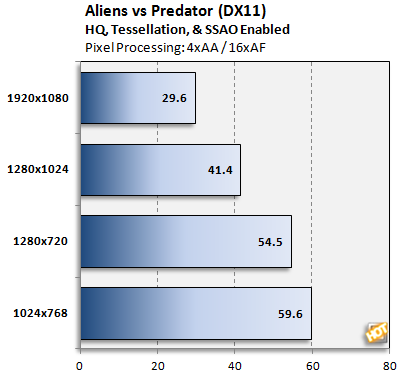
We’re still culling data on gaming notebook’s performance for comparison numbers, but on its own the Fangbook handled Aliens vs. Predator fairly well. At most resolutions, it posted comfortably playable framerates, although at 1920x1080 it choked a little.
We’re still culling data on gaming notebook’s performance for comparison numbers, but on its own the Fangbook handled Aliens vs. Predator fairly well. At most resolutions, it posted comfortably playable framerates, although at 1920x1080 it choked a little.
|
Batman: Arkham City is a sequel to 2009’s Game of the Year winning
Batman: Arkham Asylum. This recently released sequel, however, lives up
to and even surpasses the original. The story takes place 18 months
after the original game. Quincy Sharp, the onetime administrator of
Arkham Asylum, has become mayor and convinced Gotham to create "Arkham
City" by walling off the worst, most crime-ridden areas of the city and
turning the area into a giant open-air prison. The game has DirectX 9
and 11 rendering paths, with support for tessellation, multi-view soft
shadows, and ambient occlusion. We tested in DX11 mode with all in-game
graphical options set to their maximum values, at various resolutions.
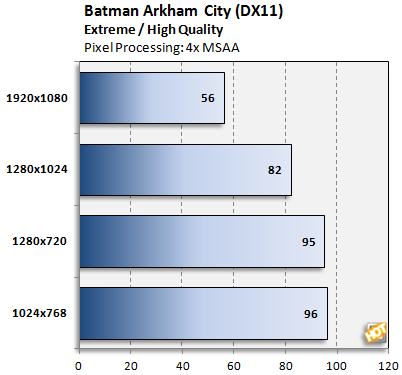
Unlike in AvP, the Fangbook blazed through the Batman benchmark, posting a strong 56 FPS even at the highest resolution.
Unlike in AvP, the Fangbook blazed through the Batman benchmark, posting a strong 56 FPS even at the highest resolution.
Battery Life isn’t exactly high on the list of priorities of people
looking to buy a gaming notebook; it’s a given that all that
high-performing gear is going to drink a battery’s juice like it’s last
call, and as long as you can get a little something done with your
notebook before it runs dry, that’s generally satisfactory. Still,
there’s a big difference between losing power after less than an hour
and being able to watch a whole movie before the battery gives out.
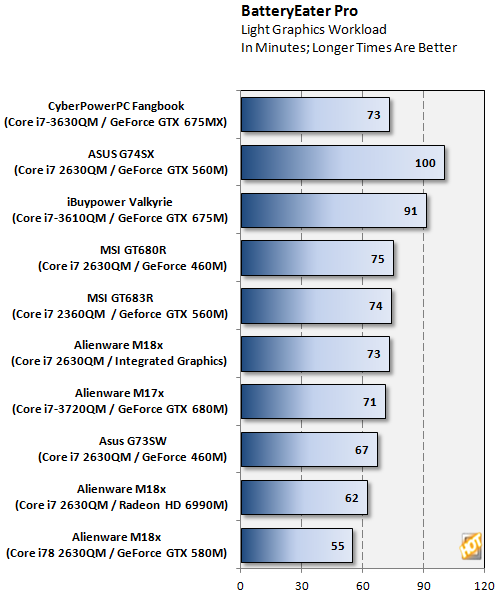
The Fangbook is right on par with most of the systems on our test bank; other than the ASUS G74SX’s 100-minute marathon and the iBuypower’s impressive 91 minutes of power, most of these ultra high-performance mobile rigs clocked in at a little over 70 minutes.
The Fangbook is right on par with most of the systems on our test bank; other than the ASUS G74SX’s 100-minute marathon and the iBuypower’s impressive 91 minutes of power, most of these ultra high-performance mobile rigs clocked in at a little over 70 minutes.
Performance Summary:
If you just glance quickly at our benchmark charts, it looks like the
CyberPowerPC Fangbook X7-200 trailed some other high-performance mobile
gaming rigs. However, a closer look will reveal that most of the systems
that beat the Fangbook in our tests were actually running multi-GPU or
more powerful and hence more expensive GPU setups, whereas our system is
rocking a single GeForce GTX 675MX GPU. In fact, the Fangbook scored
right about where it was supposed to in most of the tests, considering
the system’s specifications and features.

 The
Fangbook is just an all-around great system. Of course, you could
configure it with better specs, but the Intel Core i7-3630QM processor,
NVIDIA GeForce GTX 675MX GPU, 16GB of RAM, and speedy SSD do pretty well
together. (It’s worth noting that this is merely the base configuration
for the X7-200 model.) Sometimes, a PC maker will load a system with
one or possibly two extremely high end components and skimp on the rest,
but CyberPowerPC built this Fangbook with a well balanced mix of
components, which frankly makes more sense.
The
Fangbook is just an all-around great system. Of course, you could
configure it with better specs, but the Intel Core i7-3630QM processor,
NVIDIA GeForce GTX 675MX GPU, 16GB of RAM, and speedy SSD do pretty well
together. (It’s worth noting that this is merely the base configuration
for the X7-200 model.) Sometimes, a PC maker will load a system with
one or possibly two extremely high end components and skimp on the rest,
but CyberPowerPC built this Fangbook with a well balanced mix of
components, which frankly makes more sense.
Cold hard benchmark scores aside, the Fangbook also delivered remarkably quiet performance considering its pedigree. Even after long gaming sessions, the fan noise stayed pleasantly low. We were also impressed with the speakers’ overall clarity and clean sound even at high volumes (even though lower frequency performance was predicably weak).
CyberPowerPC made an effort to produce a gaming notebook that had some flair to it, and the Fangbook definitely delivers on that front. Further (and more importantly), the build quality is as solid as the cool lights and funky exterior shell are attractive, and ports are placed in areas where you’re most likely to actually use them.
At the end of day, it always comes down to value, and this is one area where the Fangbook actually shines quite brightly. At $1,549, it costs less than almost all of the systems we put it up against, including the Alienware M18x with dual GPUs ($4,379), Alienware M17x ($2,469), and the ASUS G74SX-A1 ($1,749). Even the small-screened Eurocom Monster is more expensive at $1,605. In terms of comparable systems, only the iBuypower Valkyrie is cheaper, at $1,459.
CyberPowerPC’s Fangbook has it all. Good looks, strong performance, and great bang for your buck.

Cold hard benchmark scores aside, the Fangbook also delivered remarkably quiet performance considering its pedigree. Even after long gaming sessions, the fan noise stayed pleasantly low. We were also impressed with the speakers’ overall clarity and clean sound even at high volumes (even though lower frequency performance was predicably weak).
CyberPowerPC made an effort to produce a gaming notebook that had some flair to it, and the Fangbook definitely delivers on that front. Further (and more importantly), the build quality is as solid as the cool lights and funky exterior shell are attractive, and ports are placed in areas where you’re most likely to actually use them.
At the end of day, it always comes down to value, and this is one area where the Fangbook actually shines quite brightly. At $1,549, it costs less than almost all of the systems we put it up against, including the Alienware M18x with dual GPUs ($4,379), Alienware M17x ($2,469), and the ASUS G74SX-A1 ($1,749). Even the small-screened Eurocom Monster is more expensive at $1,605. In terms of comparable systems, only the iBuypower Valkyrie is cheaper, at $1,459.
CyberPowerPC’s Fangbook has it all. Good looks, strong performance, and great bang for your buck.

|
|
FROM :http://hothardware.com

Tidak ada komentar:
Posting Komentar