Dell has updated its Alienware series of gaming notebooks with the refreshed Alienware 18, and what an update it is. In addition to a new generation of hardware, with both Intel's Haswell and NVIDIA's GeForce GTX 780M rumbling under the hood, Alienware has completely redesigned the look of the chassis, keyboard, and touchpad, all of which we’ll examine more closely in just a moment.
One thing that has definitely not changed from the previous generation Alienware notebooks is the size and weight of these monsters, but of course, all that weight belies components built for serious gaming firepower.
We'll dig in a little deeper on the pages ahead, but for now here’s a quick look at the Alienware 18 in action:
|
| Model: CPU: GPU: Display: Memory: Storage: Optical Drive: Connectivity: Battery: Support: Extras: Price: | Alienware 18 Intel Core i7-4900MQ (8MB cache, 4GHz Turbo Boost), overclocked Dual NVIDIA GeForce GTX 780M (4GB GDDR5) 18.4" WLED FHD (1920 X 1080) TrueLife Display 32GB dual-channel DDR3-1600MHz 512GB mSATA SSD 750GB SATA 3Gbps (7200 RPM) HDD Slot-Loading Dual Layer Blu-ray Reader (BDROM, DVDRW, CD-RW) Broadcom 4352 802.11 ac 2x2 and Bluetooth 4.0 8-cell Lithium Ion (86 w Hr) 1 Year Alienware Basic Support Alienware Command Center 3.0 $4,499 (as configured), lower cost builds available |
The Alienware 18 has a factory-overclocked Intel Core i7-4900MQ processor inside, but the real performance kicker comes from the dual NVIDIA GeForce GTX 780M graphics cards. There’s also 32GB of dual-channel DDR3-1600MHz memory, and the storage setup is a solid one-two punch of a 512GB mSATA SSD and a 750GB (3Gbps, 7200 RPM) HDD.
Despite the thick bezel, the 18.4-inch (1920x1080) TrueLife display boasts incredible viewing angles and a not-too-glossy finish. The machine also includes a slot-loading dual-layer Blu-ray reader (with DVD and CD write capabilities), 802.11ac 2x2 WiFi, Bluetooth 4.0, and a built-in webcam.
Alienware’s Command Center 3.0 software is part of the package too, as is a year of included Alienware Basic Support. With the intro out of the way, let’s dive in and take a closer look at this rig and its software.
One of the most notable features of this Alienware rig compared to previous versions, apart from the obvious generational component upgrades, is a sweeping redesign of the look of the chassis.
Let’s begin around back; although the exhaust grills are the same, the power port has been moved from the back to the left side of the machine. Those familiar “headlights” at the front of Alienware notebooks have been replaced on the Alienware 18 with a more subtle and simple horizontal grill.
The sides remain fairly similar to previous designs. One side has the power port; a lock; HDMI port; DisplayPort; two USB ports; and mic, headphone, and headset jacks. The other has a slot-loading ODD, memory card slot (MMC/SD/MS/Pro), two more USB 2.0 ports, and a LAN port. The top part of the clamshell keeps the Alienware logo in the same spot but adds a v-shaped LED lighting design.
The most dramatic changes appear on the keyboard and touchpad area, though. The touchpad itself is no longer a matte black deal ringed in LED light; instead, the whole pad glows blue, with two black mouse buttons underneath. This edition also ditched the slightly angled front edge of the touchpad area that made resting one’s wrist on the machine for extended periods of time more comfortable. The new version looks sharper in that regard, but that’s one area where you definitely want to prioritize comfort over looks.
Dell really tidied up the keyboard area, stripping away all the extra white lettering and markings on the keys in favor of translucent digits and numerals that glow blue. Gone, too, are the media control bar and alien writing that used to reside at the top right of the keyboard area as well as the Alienware logo next to it. Instead, there’s really nothing there except for a smooth brushed-metal band above a rubberized finish. All of the controls, including a numpad, have been moved to the main keyboard area; it’s a much-improved look, although we found ourselves constantly hunting for the media buttons. The keys themselves, which seem a bit slimmer than those on earlier Alienware rigs, have a slight indentation to them to give you a little tactile help.
One final new touch is the power button, which is a physical button over on the top left of the laptop’s body. It’s slim and chrome, with a thin blue band of LED light along its top edge.
The included Alienware Command Center software is now at version 3.0, although it’s fairly similar to its predecessors. You can change the color scheme of 10 different “zones”, such as multiple sections of the keyboard, the touchpad, and so on, to a variety of different lighting colors. You can also set the colors to morph from one to another or pulsate.
AlienFusion is the area in which you can customize power plans that affect essentially every individual component of the system, and you can adjust the touchpad sensitivity, tap functions, and scrolling options in the AlienTouch area. AlienAdrenaline is back as well, and it allows you to create optimized game modes for your favorite titles and also enables performance monitoring so you can be sure to gauge how well your system is doing and if it might need some adjusting.
There’s a new area in Alienware Command Center 3.0 called Alienware TactX that lets you program the macro keys, of which there are 10 total--six on the left side of the keyboard running vertically, and four on the upper right in a horizontal line. You can change their color, assign a keystroke or a macro to them, and generally assign them any functions you wish. You can create up to three distinct profiles, too.
The pre-installed Alienware Audio tool lets you, among other things, toggle between stereo, quadraphonic, and 5.1 speaker configurations, and the difference having those options makes is huge. It’s quite simple to select your preferred setup for whatever you might be doing--watching YouTube videos, gaming, watching TV or movies, and so on.
Regardless of the setting though, the bass response is lacking, and we felt that the dynamic range in general was rather limited, which we could hear particularly at higher volumes. Much of the midrange was acceptable, but higher pitches sounded canny. This is nothing terribly surprising, as most notebook audio is lacking compared to even inexpensive standalone speakers, but the ability to optimize what we’re listening to by adjusting the speaker setup on the fly is a nice touch. It’s also worth noting that we didn’t detect much at all in the way of distortion.
First, we fired up some benchmarks by Futuremark. The company, which is based just outside of Helsinki, Finland, started publishing benchmarks in 1998. Since then, Futuremark has developed tests for evaluating standard PCs and mobile devices and continues to update its flagship 3DMark gaming benchmark suite, and PCMark as well.
|
Futuremark’s PCMark 7 benchmark includes a suite of tests designed to measure the way your computer would perform during typical tasks. It includes an Entertainment Suite, which offers gaming scenarios and tests its media playback capabilities. The benchmark also has a Creativity Suite, in which the system processes images and video. Other tools include the Computation Suite and the Storage Suite. The latter is capable of measure SSDs and hard drives, either individually, or as a whole.
Of all the gaming notebooks in our test bank, the Alienware 18 takes the top spot with its overclocked Core i7-4900MQ and dual NVIDIA GeForce GTX 780M GPUs, although it just narrowly edged out the CyberPowerPC Fangbook. Note that this machine is pretty much a generational update to the Alienware M18x R2, so you can see the performance advantage over the earlier model clearly.
|
As a gaming benchmark, 3DMark 11 puts extra emphasis on your system’s handling of DirectX 11. But it measures more than the graphics card’s performance (the processor can make a big difference to a score, for example) and is a good way to get a feel for a system both as a gaming PC and as a general-use computer. Futuremark recently updated 3DMark 11 to support Windows 8, so if you plan to run this test on your own Windows 8 system, be sure to get the latest version.
In 3DMark 11, the performance enhancement afforded by dual GPUs is apparent, with 4 of the top 5 scorers sporting more than one graphics card. In a field where there’s a lot of disparity, the Alienware 18 solidly won.
|
Futuremark recently launched PCMark 8, which has several separate benchmarks. The Home test measures a system's ability to handle basic tasks: video chatting, web browsing, photo editing, an similar day-to-day activities. The test is designed to be run on just about any Windows 7 or 8 computer. The Creative test offers some of the same types of tasks, but puts more stress on the system and is meant for mid-range and higher-end PCs. The Work test simulates the workflow of a typical office user. And the Storage test - you guessed it - benchmark's your computer's data storage performance.
Because the benchmark is so new (the free version isn’t even available yet) we don’t have comparison data for PCMark 8 just yet. All the data from the benchmark's separate tests, which provide plenty of detailed feedback, is available in the images above.
We continued our testing with SiSoftware's SANDRA, the System ANalyzer, Diagnostic and Reporting Assistant. We ran four of the built-in subsystem tests (CPU Arithmetic, Multimedia, Memory Bandwidth, Physical Disks).
|
There was no contest here in the multimedia tests, but the Alienware 18 did produce a relatively weak Arithmetic score, third-worst in the bunch.
The memory score is nothing particularly memorable, but the Physical Disks performance is excellent, falling only to the Alienware M18x R2 and its RAID 0 SSD configuration.
|
Maxon's Cinebench R11.5 benchmark is based on Maxon's Cinema 4D software used for 3D content creation chores and tests both the CPU and GPU in separate benchmark runs. On the CPU side, Cinebench renders a photorealistic 3D scene by tapping into up to 64 processing threads (CPU) to process more than 300,000 total polygons, while the GPU benchmark measures graphics performance by manipulating nearly 1 million polygons and huge amounts of textures.
It’s not surprising to see that the Alienware 18’s overclocked CPU delivered one of the best scores, nor that the dual GeForce GTX 780Ms produced the best OpenGL score by a good bit.
And now begins the round of gaming benchmarks. First up is Far Cry 2, Metro 2033, and Just Cause 2.
|
Like the original, FarCry 2 was one of the more visually impressive games to be released on the PC. Courtesy of the Dunia game engine developed by Ubisoft, FarCry 2's game-play is enhanced by advanced environment physics, destructible terrain, high resolution textures, complex shaders, realistic dynamic lighting, and motion-captured animations. We benchmarked the graphics cards in this article with a fully patched version of FarCry 2, using one of the built-in demo runs recorded in the Ranch Map. The test results shown here were run at various resolutions and settings.
Although the Alienware 18 produced an excellent score in Far Cry 2, it’s a bit disappointing to see that last year’s model delivered essentially identical performance. Although obviously CPU limited, we thought the overclocked Haswell CPU would give it a larger edge.
|
Metro 2033 is your basic post-apocalyptic first person shooter game with a few rather unconventional twists. Unlike most FPS titles, there is no health meter to measure your level of ailment, but rather you’re left to deal with life, or lack there-of more akin to the real world with blood spatter on your visor and your heart rate and respiration level as indicators. The game is loosely based on a novel by Russian Author Dmitry Glukhovsky. Metro 2003 boasts some of the best 3D visuals on the PC platform currently including a DX11 rendering mode that makes use of advanced depth of field effects and character model tessellation for increased realism.
The story is somewhat different in Metro; although the lower-res scores are about the same between the Alienware 18 and the Alienware M18x R2 (once again, most likely due to a CPU limitation), the current model is clearly the better performer in the high-res test.
|
Just Cause 2 was released in March 2010, from developers Avalanche Studios and Eidos Interactive. The game makes use of the Avalanche Engine 2.0, an updated version of the similarly named original. It is set on the fictional island of Panau in southeast Asia, and you play the role of Rico Rodriquez. We benchmarked the graphics cards in this article using one of the built-in demo runs called Desert Sunrise. The test results shown here were run at various resolutions and settings. This game also supports a few CUDA-enabled features, but they were left disabled to keep the playing field level.
In Just Cause 2, we can see that the Alienware 18 offers far and away the best performance of the group.
The gaming benchmarks continue with Lost Planet 2, Aliens vs. Predator, and Batman: Arkham City.
|
A follow-up to Capcom’s Lost Planet : Extreme Condition, Lost Planet 2 is a third person shooter that takes place again on E.D.N. III ten years after the story line of the first title. We ran the game’s DX11 mode which makes heavy use of DX11 Tessellation and Displacement mapping and soft shadows. There are also areas of the game that make use of DX11 DirectCompute for things like wave simulation in areas with water. This is one game engine that looks significantly different in DX11 mode when you compare certain environmental elements and character rendering in its DX9 mode versus DX11. We used the Test B option built into the benchmark tool and with all graphics options set to their High Quality values.
Once again, last year’s Alienware M18x R2 gives the Alienware 18 a run for its money, but the latter does have a performance edge in this test.
|
The Alien vs. Predator benchmark makes use of the advanced Tessellation, screen space ambient occlusion and high-quality shadow features, available with DirectX 11. In addition to enabling all of the aforementioned DirectX 11 related features offered by this benchmark, we also switched on 4X anti-aliasing along with 16X anisotropic filtering to more heavily tax the graphics cards being tested.
Clearly, Aliens vs Predator is not a problem for this machine; it the score of 85.3 FPS at its native resolution is proof that the Alienware 18 is a gamer to be reckoned with.
|
Batman: Arkham City is a sequel to 2009’s Game of the Year winning Batman: Arkham Asylum. This recently released sequel, however, lives up to and even surpasses the original. The story takes place 18 months after the original game. Quincy Sharp, the onetime administrator of Arkham Asylum, has become mayor and convinced Gotham to create "Arkham City" by walling off the worst, most crime-ridden areas of the city and turning the area into a giant open-air prison. The game has DirectX 9 and 11 rendering paths, with support for tessellation, multi-view soft shadows, and ambient occlusion. We tested in DX11 mode with all in-game graphical options set to their maximum values, at various resolutions.
The same can be said of the Batman: Arkham City test, as the Alienware 18 ran this game’s benchmark with ease, producing playable framerates at every resolution, with high image quality settings and anti-aliasing enabled.
Battery Life isn’t exactly high on the list of priorities of people looking to buy a gaming notebook; it’s a given that all that high-performing gear is going to drink a battery’s juice like it’s last call, and as long as you can get a little something done with your notebook before it runs dry, that’s generally satisfactory. Still, there’s a big difference between losing power after less than an hour and being able to watch a whole movie before the battery gives out.
Other than a couple of outliers, the ASUS G74SX and the iBuypower Valkyrie, the Alienware 18 clocked in with a predictable 75 minutes of battery life which puts it on par and just a hair above most of the other systems in the group. However, considering that it's the only one with power-guzzling dual GPUs, that battery test is actually rather impressive.
Performance Summary: There’s really not much one has to say about the Alienware 18 that isn’t borne out in the benchmarks. The machine tore through our spate of tests and took the top score in almost every one, showing off the horsepower afforded by the mighty Intel Core i7-4900MQ processor and the graphics firepower of the dual NVIDIA GeForce GTX 780M cards in SLI. That said, this sort of performance reflects a generational bump in Alienware notebook components, so it was to be expected.
If pressed, we’re not sure we’d change much of anything on this gaming beast. It would be nice if the optical drive could burn Blu-rays, and the front edge where your wrist rests while you use the machine could be a little more comfortable. Other than that, there’s really nothing else you could ask for.
The processor is top of the line, and there are two high-end GPUs inside. 32GB of RAM is more than enough. The display is huge and beautiful. Dell even struck an excellent balance of storage and performance by implementing a spacious 512GB mSATA SSD and a large 750GB SATA drive (7200 RPM). It’s true that other models have RAID-ed SSDs, which can offer a substantial performance boost on the storage side, but for an everything-but-the-kitchen-sink gaming notebook, you want to have plenty of storage in addition to performance. (We imagine some folks would prefer the extra SSD performance, but it’s a matter of personal preference more than anything, because the standalone SSD is plenty fast.)
To top it all off, Dell did a fine job of redesigning the look of the Alienware 18. Not that there was anything wrong with the old design, but this new edition looks classier without feeling dull; the lighting schemes and options are all still present, the keyboard is loaded with toys, and the new backlit touchpad (whose lights you can switch off if you prefer) is just plain cool.
The $4,499 price tag is a bit dizzying (there are cheaper build-outs, obviously), but if you’re looking for a solid gaming machine at a bargain price, there are other Dell Alienware configurations (as well as good options from other manufacturers) that you can value shop for. The Alienware 18 is the one that you buy when money is no object and you refuse to accept anything less than everything.

FROM : http://hothardware.com
|
|








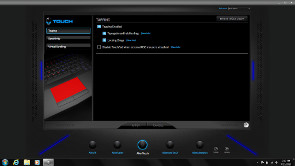





number one quality
BalasHapus